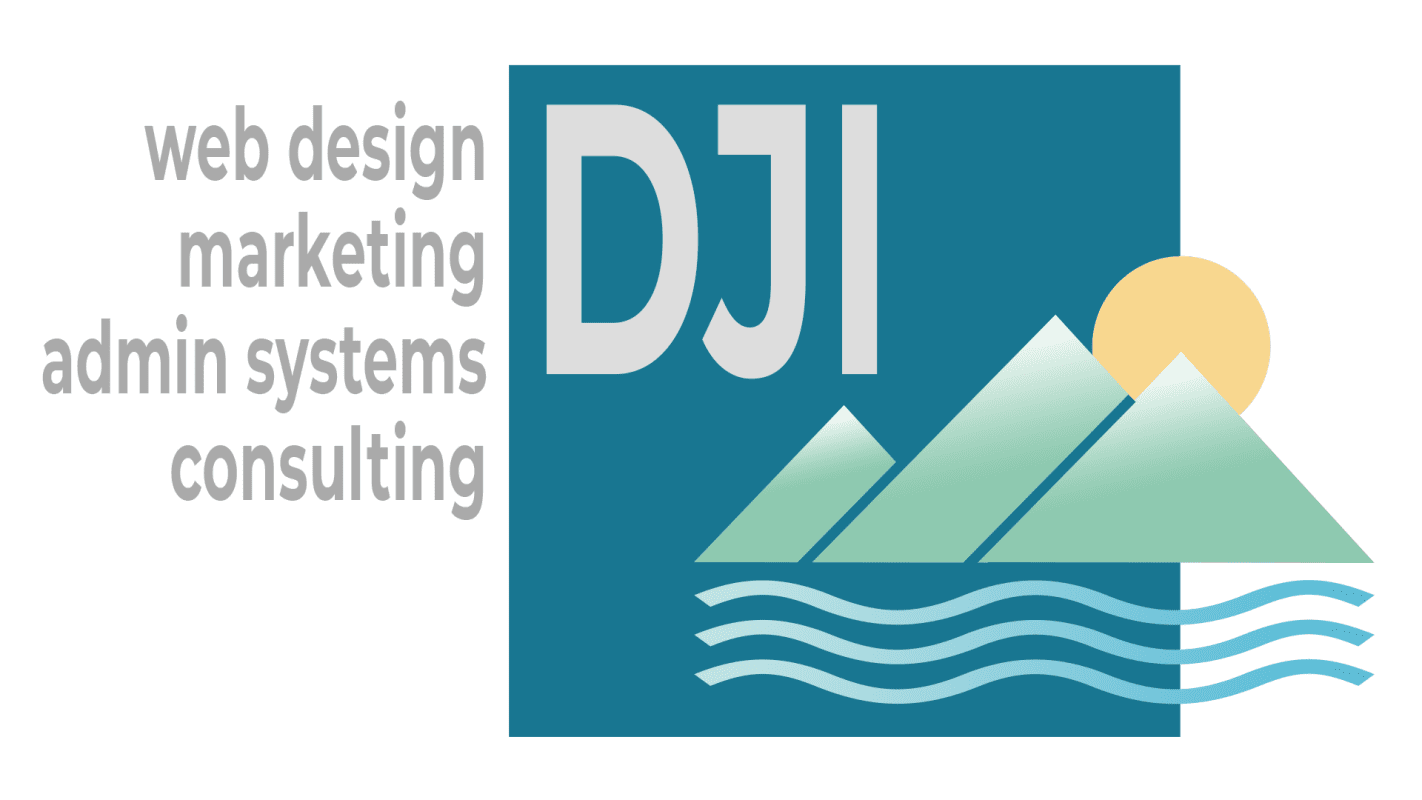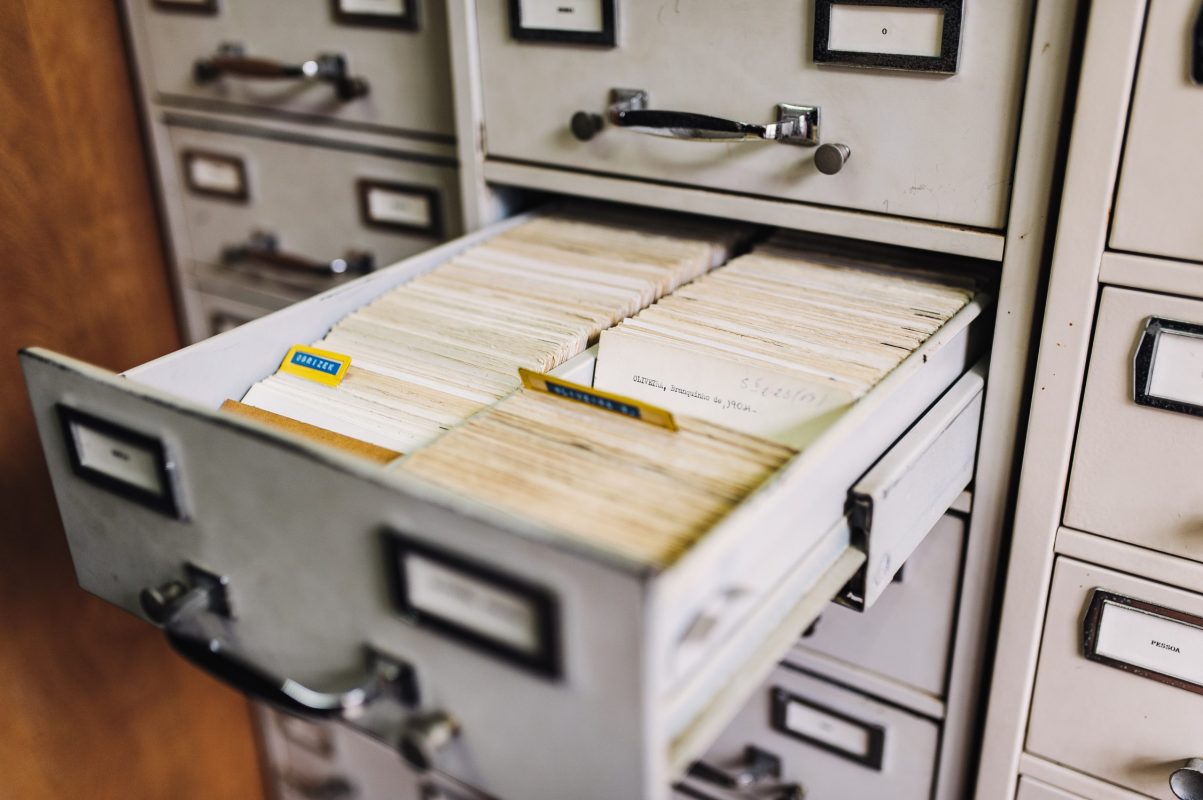Photo by Maksym Kaharlytskyi on Unsplash
These notes may well be significantly revised on a regular basis. If this sort of thing is of any interest I'd urge you to invest in yourself: bookmark and check back for regular updates, or perhaps even sign-up below for update notifications.
Click here to learn more about 'Pragmatics' and browse all my Notes ...
So why is efficient document management a big deal?
Well, picture this. You’re searching for that important contract, client information, or even that brilliant blog post that you wrote a while ago. Without an organised system in place, it can quickly turn into a digital treasure hunt, which is not as fun as it sounds.
That’s where efficient document management swoops in to save the day.
So let’s look at some tools and strategies. Platforms like Dropbox, Google Drive, or OneDrive are your best friends. They give you plenty of storage space, and they allow you to access your files on multiple devices so that you’re not tied to one specific device.
When it comes to organising your files, keep it simple and logical. I have used a very simple A to Z digital filing system for the last couple of decades, with each sub folder labelled clearly. I can still easily retrieve any document I might have created since about 2002 in mere seconds.
Using a simple A to Z system means that even if you can’t remember exactly what you called something the likelihood is that you would apply the same logic when looking for it as you would have when storing it in the first place this means that there is a single top level of folders with everything else nesting below that at one more single level. In other words you don’t end up with long directory trees of nested subfolders. This not only makes retrieval very easy, but when you are actually finding something you literally just drop it into which ever folder has the letter which makes the most sense based on the subject material.
Use clear and descriptive names for your files so that you can find them easily. And bonus points if you use naming conventions. That way, your file names stay consistent, and you don’t have to use up a lot of mental energy coming up with names.
Lastly, don’t forget about backups! It’s so important to have an automatic system in place to back up your files. That’s one of the reasons that I use Dropbox. It has saved me on more than one occasion when I accidentally deleted something. I can always retrieve the backup copy from Dropbox.